
It is simple for customers to contact a business and for businesses to respond to, track, and manage customer support inquiries when they are using ticketing software and a productive ticketing system. An effective ticketing system replaces antiquated, ineffective phone and email assistance with a user-friendly helpdesk that centralizes client requests, automates jobs, and streamlines customer care so your staff can complete more work quickly. This blog post will help you understand how Ticket System for WordPress functions and show you how a ticketing system may benefit your whole business.
Customer Service is Simplified by a Ticketing System
Customer support representatives can answer queries from customers by using the WordPress Ticket system as a gateway. Instead of inquiries and requests being dispersed over chat, social media, email, and other channels, tickets are automatically organized in one place, making it simple to address client issues promptly.
Gathers all tickets submitted through various channels into a single interface, including websites, applications, email, chat, phone, and social media.
Both customers and agents may edit ticket categories, tags, and statuses as well as examine the status, and mark tickets as “resolved.”
Based on pre-established criteria, automatically allocates or escalates tickets to agents or departments.
This shows how much time is spent on each ticket by the agent to increase productivity or automate time-based billing.
Customer service representatives can discuss tickets and add internal staff comments.
Via Zapier and a REST API, the WordPress Ticket system may be integrated with G Suite, Microsoft 365, CRM apps, and a wide range of other programs.
This enables you to track and raise all-around client satisfaction.
Some ticketing systems interface with self-service knowledge bases so that consumers may receive immediate assistance without contacting an agent.
IT, e-commerce, education, healthcare, and expanding enterprises are just a few of the numerous areas in which the WordPress Ticket system may benefit organizations of all kinds. It is possible to utilize ticketing systems for both internal requests to departments like IT when staff members require assistance with a technical issue as well as for external clients and customers. A ticketing system is advantageous if:
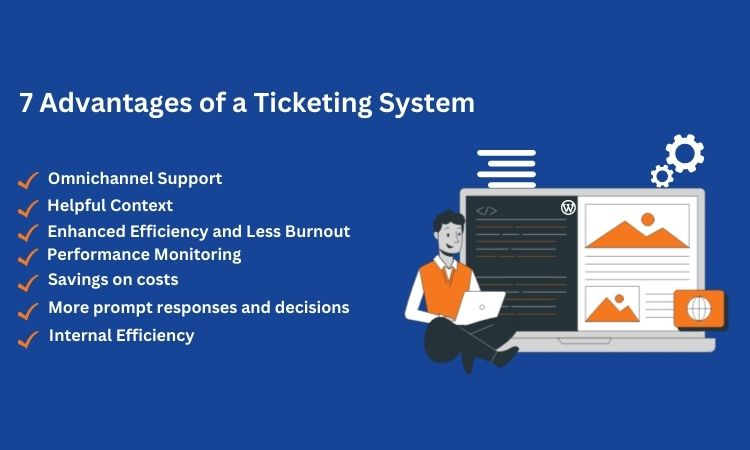
Although the WordPress Ticket system makes customer service simpler, there are other benefits to using a ticketing system. Here are seven more advantages.
Support requests from a variety of channels, including email, phone, chat, apps, and social media, may be turned into tickets by your ticketing software. For instance, your program will include a help request made by a client using Facebook Messenger as a new support ticket.
Additionally, the WordPress ticketing system can combine support requests from many channels into a single thread. The system will link the email with the original ticket if the user who utilized Facebook Messenger changes to email. Agents can also combine several support tickets from the same user into a single ticket as an alternative.
When clients connect with several agents over various channels, important facts are lost. Agents may examine the whole of the discussions across all channels using the WordPress ticketing system, giving them the context they need to address problems quickly.
Customers will have a better experience since they won’t have to describe their problems to a different agent each time they interact with them thanks to agents’ ability to access a customer’s support history, which provides more context.
Automation increases overall efficiency and lessens the need for human involvement. To avoid overworked agents and a backlog of support requests, load-balanced ticket assignments are used.
In well-known applications like Google Calendar, Slack, Asana, and Xero, third-party connections automate activities. That makes it simple to transfer project management software feature requests or billable hours to accounting software, for example.
Managers may keep track of agent performance using analytics like time tracking and customer reviews. You can step in to enhance response times and quality if an agent isn’t performing to your standards. You can evaluate and improve performance for both individual agents and your whole customer support team using these useful measures.
Agents are empowered by the WordPress ticketing system to provide quick answers. Since all communications are centralised, agents can concentrate on fixing issues rather than wasting time looking through emails or chat transcripts. This results in a cheaper price per ticket.
If your ticketing software links with a knowledge base, customers may even assist themselves, lowering the total number of tickets and the amount of time agents must spend on them.
A better customer experience is produced through quicker responses and resolutions, the availability of preferred contact methods, and personalization. Higher customer retention rates, better internet ratings, and word-of-mouth marketing are the results of this.
Customer service is not the only use for helpdesk ticketing systems. Many businesses use internal ticketing systems for staff support and training. Internal ticketing software expedites the onboarding of new employees and eases the workload of supervisors, who must swiftly handle requests so they can concentrate on more complicated problems.
Through coordination, control, and centralization, the WordPress ticketing system streamlines customer support. Advanced features that improve the customer experience and boost agent efficiency include automation, time tracking, and third-party connectors.
Your business can profit from a ticketing system created for quick replies and more customer satisfaction at a lower cost per ticket if you frequently get support requests or require assistance organising and allocating issues.
Searching for the best customer support plugin for your WordPress website, trust SupportCandy. Download Now!