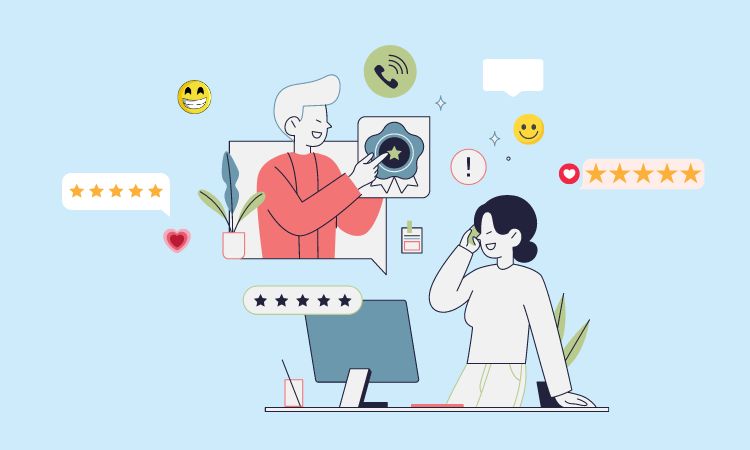
Delivering outstanding customer service is essential for organisations to succeed in today’s fast-paced digital environment. A happy consumer not only becomes a devoted supporter but also promotes good word of mouth, drawing in more clients. SupportCandy, a well-liked WordPress plugin made to simplify customer care interactions, is one potent tool that may revolutionise customer assistance within a WordPress website. In this blog, we will discuss some best practices for providing first-rate customer care as well as how to increase customer satisfaction utilizing SupportCandy.

With the help of the robust WordPress plugin SupportCandy, website owners may build a specialized support system. This plugin will greatly improve your customer service abilities whether you own an online store or a website. SupportCandy offers user-friendly features that helps organizations quickly handle and address customer inquiries, improving communication and client satisfaction.
Customer service should be easy to reach and understand. Create a ticket-based support system with SupportCandy to provide consumers with an organized way to ask questions or voice complaints. It makes sure that every client inquiry is recorded, arranged, and dealt with methodically, decreasing the likelihood of missing any important communications.
Additionally, SupportCandy gives you the option to classify and rank tickets, making it simpler to respond quickly to essential concerns. Implementing a simple ticketing system not only makes it easier for customers to obtain answers fast, but it also makes it easier for your support personnel to manage their workload.
Customers value personalized encounters, and SupportCandy enables you to deliver them. You may examine a customer’s name, contact information, and support history with the plugin. Use this information to refer to clients by name and bring up previous contacts, demonstrating your appreciation for their time and money.
Additionally, giving personalized replies may aid in developing a connection with your clients, encouraging a feeling of loyalty and confidence in your company. Remember that a satisfied consumer is more likely to recommend your company to others and buy from you again in the future.
Excellent customer service relies on timely replies. While being speedy is essential, it’s also critical to set reasonable expectations for response times. Avoid taking on obligations you can’t keep since failing to meet deadlines might result in angry consumers.
You can set up automated acknowledgement messages with SupportCandy to reassure clients that their inquiries have been received and will be answered within a predetermined time limit. Being open and honest about response times improves customer satisfaction by lowering expectations.
A thorough knowledge base may drastically cut down on assistance inquiries. You can build and integrate a knowledge base right into your WordPress website with SupportCandy. Customers may get solutions to popular concerns on their own without submitting a support request because of the library of articles and frequently asked questions (FAQs).
In addition to saving your support team significant time, the knowledge base gives consumers the tools they need to troubleshoot and fix problems on their own, which raises customer satisfaction.
It is imperative to serve clients with diverse language origins in today’s globalized environment. With the help of SupportCandy’s multilingual support, you may assist consumers in their chosen tongues.
By removing linguistic barriers, you foster a more welcoming environment for your customers and show that you recognize and respect their variety.
Feedback is essential for enhancing both client relations and overall business performance. You may use the support ticket system to directly solicit consumer feedback thanks to SupportCandy. Consider sending a quick survey to customers once a problem has been resolved to determine their degree of satisfaction. Identify areas that need improvement based on feedback, then take the appropriate actions to continuously improve your support procedures. Engaging with consumers through feedback not only demonstrates your interest in their viewpoints but also provides you with useful information about their wants and expectations.
For issues to be resolved quickly, the appropriate support agents must be assigned to tickets. With the help of SupportCandy, you can automatically allocate tickets depending on a number of factors, like the nature of the problem, the product or service at issue, or even the customer’s past interactions. This guarantees that tickets are sent to the most qualified agent, saving time and boosting productivit.
You may track and gauge different support KPIs using SupportCandy’s reporting and analytics services. Identify patterns, assess agent performance, and make data-driven decisions for process changes using these insights. You can continuously improve your support operations by monitoring indicators like average response time, ticket resolution rate, and customer satisfaction ratings.
Any successful business is built on the foundation of satisfied customers. You may improve customer service by streamlining your customer assistance procedures and using SupportCandy, a powerful WordPress plugin. Enhance customer satisfaction by streamlining the assistance process, providing multilingual help, personalizing communication, implementing a knowledge base, and setting reasonable response times. These procedures will unquestionably increase client satisfaction, encourage client loyalty, and help your company expand and succeed. SupportCandy can help your support personnel do more, which will boost customer happiness.
FAQs
SupportCandy offers a range of features that enhance ticket management. With its ticket submission forms, customers can easily submit their inquiries, providing all the necessary information upfront. The plugin also allows you to assign tickets to specific agents, track their status, and categorise them based on priority or department. This streamlines ticket management, ensuring efficient handling and resolution of customer inquiries.
Yes, SupportCandy can be integrated with other customer support tools. It provides integration possibilities with popular tools such as email services, live chat systems, and CRM platforms. By integrating SupportCandy with your preferred tools, you can create a comprehensive support ecosystem that enhances communication, information flow, and overall support efficiency.
SupportCandy is designed to be compatible with a wide range of WordPress themes and plugins. Its developers ensure that it adheres to WordPress coding standards and practices, making it compatible with most WordPress installations. However, it’s always recommended to check the compatibility of SupportCandy with your specific theme and plugins before installation. You can also reach out to the SupportCandy community or consult their documentation for any known compatibility issues or recommended configurations.