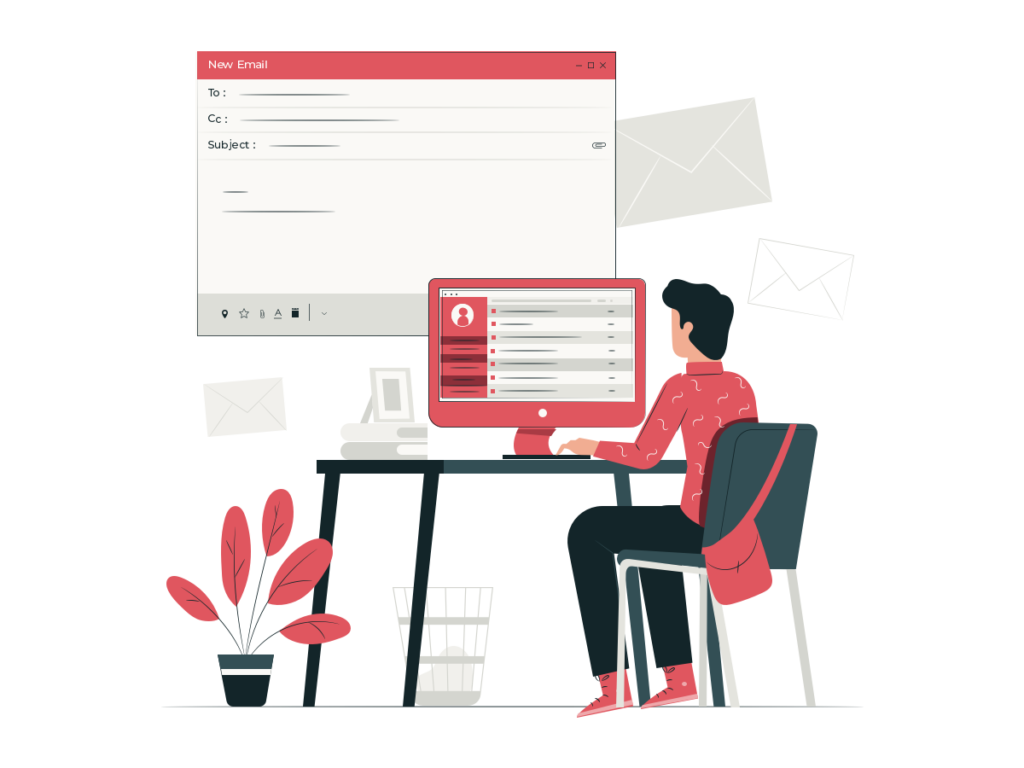Email piping allows customers and agents to create and reply to tickets directly from their email inboxes. This will save a lot of time for your customers to visit your website every time, log in to their account, and then create a new ticket or reply to the existing tickets. Because of this, the chance of customers getting back the tickets will be increased.
How does it work?
For example, you are using support@yourdomain.com to send email notifications of the tickets. You will need to set up an email piping connection of the same email account.
- When anyone emails this account, a new ticket will automatically be created.
- The customer (ticket creator) receives email notifications for ticket confirmation, replies added by agents, any modifications done to the tickets, etc. When the customer replies to such email notifications, it will be imported to subsequent tickets as a reply.
- The agents receive email notifications for new tickets added, customer replies, any modifications done to the ticket, etc. Agents can also reply to these email notifications from their inboxes to add a reply to subsequent tickets.
Piping Methods
There are three methods available for piping connection.
- Basic IMAP authentication
- Gmail API
- Microsoft Exchange API
IMAP is the most popular way of piping incoming emails. Unfortunately, Google and Microsoft do not allow basic IMAP authentication, so we have implemented an API-based email piping connection for them which will take less than 5 minutes to set up.
Pipe multiple email accounts
It is possible if your organization has more than one email address to communicate with customers, and you wish to pipe them all with SupportCandy. In this case, you will need to forward all emails from the rest of the email accounts to the one already piped. Also, list them within the email piping setting as forwarding email addresses.
You can also enable further email notifications of the tickets sent from the original forwarding address. For example, if you are forwarding emails from sales@yourdoamin.com to support@yourdomain.com (piping address) and this setting is enabled, email notifications of the ticket created for this email will be sent from sales@yourdomain.com and not from support@yourdomain.com.
Piping Rules
The piping rule enables you to set predefined ticket fields based on conditions you set on forwarding email addresses, sender email address, and keywords matching the subject and body of the incoming email.
For example, if the email subject or body has the keyword “Urgent”, you may wish to set the priority of the ticket being created to “High”.
You can use exact matching, wildcard matching, or regular expressions for every condition.
Additional Settings
- Allowed emails: Set if you wish to pipe only new emails, only reply emails, or both.
- Allowed users: Set if you want to pipe emails from registered users or all.
Email body preference: Set whether you prefer HTML or text email body to the pipe. - Import CC: You can keep the CC emails in the loop by enabling import CC as additional recipients.
- Block emails: You can block the emails from piping by subject and the sender’s email address. You can use exact matching, wildcard characters, or regular expressions for matching conditions.