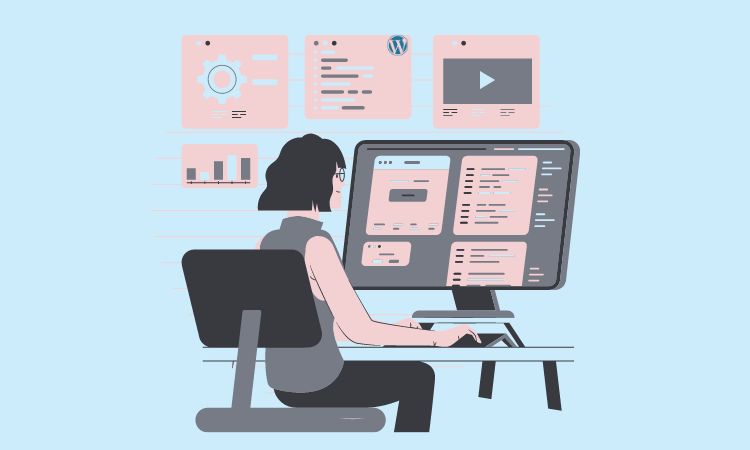
Looking for a way to enhance your website’s functionality? Your website must run smoothly to enhance the experience of your users. One of the best ways to achieve it is through installing a plugin compatible with your WP website. But before choosing a right customer support plugin, you must understand the necessity of an advanced level of support for customers & websites.
Plugins are web apps that enhance your website’s functionalities & user interaction. Moreover a right also helps keeping your website light weight & accessible to all. This is why a right support plugin for your WordPress website is important for the smooth running of your website. In this article, we will share complete information about choosing the right support plugin for your WP website.
Customer support enhances the WordPress website’s user experience and solves technical issues. It promotes the community, facilitates continuous improvement, and helps building healthy relationships.
You can understand the importance of customer support for WordPress websites through the following points.
Users who are not familiar with website development can find WordPress complicated. In this case, the Customer Support Plugin is very helpful to assist the user, which provides guidance to those people so that the user can use WordPress effectively and efficiently.
Customer Support Plugin provides a channel to report and provide immediate solutions in case of website technical issues such as website compatibility, security, plugin, and server issues. It helps the user to work properly on the website by removing various challenges.
Customer Support Plugin contributes to making the user experience efficient. Responsive customer support provides timely guidance whenever users face any issues, thereby encouraging users to work satisfactorily on the WordPress platform.
Customer support acts as a vital link for WordPress developers. By collecting the user feedback, identifying the improvement area, and reporting it to the developer, it is helpful to issue updates and make the user use all the required features.
The right customer support plugin is very important in enhancing the reputation of WordPress which gives effective and prompt support to the user. At the same time, they increase the reputation of WordPress, which also makes it easier for new users to work on this platform, which attracts them all.
Customer support plugins are very beneficial in creating a connection between WordPress and its user, which makes the user feel that WordPress is loyal to them. It provides long-term stability and a secure platform to meet their website requirement.
In fact, customer support plugins are designed to provide a wide range of features for WordPress websites. This plugin provides a variety of tools and features to support the users of the website.
With its help, a great customer support system can be set up on WordPress. Here different types of facilities are provided for different types of support. You can also select these and on the basis of this, you can choose one or more plugins for your WordPress website.
Understanding your customer support needs is business critical as it counts for various aspects. By understanding customer support needs, you can satisfy your customers, solve problems, improve the product or service, and manage messages.
With its help, you can communicate with the customers. With this, you can increase the recognition of your business, provide customers with confidence and create an attitude toward the product or service. Keep using your products or services and become the main approach for your advertising and sales.
You can use web traffic testing tools, compare statistics, study target audience behaviour, and use user feedback and surveys to analyse your website’s target audience. This will help you understand the preferences, interests, and behaviour of the website visitors and help you develop your website according to their needs.
It is very important to keep the following points in mind while identifying common customer support needs:-
Keeping these points in mind, you will understand the needs of the customers and provide them with the right kind of support and solutions. Which makes it easier for the user to work on the WordPress website by increasing its functionality.
To consider the scale of your support tasks, you can do the following:-
Through these steps, you can get guidance to make your work organised and effective. This will help measure and amplify the impact of your program.
Some key factors need to be considered to increase the performance of the WordPress website. Understand these key factors from the following points.
Compatibility is a prime factor to look at when you’re choosing a plugin for your website. Easy compatible plugins improve your WP website speed and performance. There are hundreds of plugins out there but not all of them may support your WordPress version. Make sure your website version is up-to-date and choose only the latest updated plugins for your website.
The latest version of the WP website will ensure easy compatibility with plugins that will make the installation & management easies with different themes and add-ons on WP.
Always look for convenient support from your customer support plugin provider. It will help you install and understand the plugins & it’s working, boosting your experience through functionality, and the features.
You may also get a document explaining all the features of it. However, always look for better live support in case of any technical issues. One way to check it is to make a call or send an email. The one with the quickest reply is the best support provider.
Keep in mind that you’re not a technical expert and your customers are not too. Choose the easiest user interface that also keeps them glued to your website while surfing the internet. An interactive, easy-to-use, and properly guided plugin will set up your website with better functionalities. This will help your users to gain easy navigation through your website and a better interactive experience.
Several times website developers face issues of a plugin not being compatible with the existing tools. When this occurs, a website’s functionalities crash. As a result, your users face a problematic welcome at your site. Whereas compatible website plugins help in better customer support, easy access, and effective assistance to the users.
Finally, look for a budget-friendly customer support plugin for your company. Understand that you don’t need a super-advanced multi-functional plugin that costs thousands of dollars. You must make your business profitable. For doing so, look out for a plugin that does exactly what you need. Make your budget & look out for suitable plugins to support your users & business.
While making the final decision, you must be careful about the plugin’s compatibility, function range, and market pricing. First identify the requirements that you have for your website such as pricing, community, and features, customer support, easy integration, and Live chat. Check out the features you get with the plugins such as technical support, pricing, community, ticketing system for WordPress , Live Chat, user reviews, ratings, and feedback.
Evaluate the plugin on several important factors such as compatibility, user reviews, downloads, updates, pricing, offers, discounts, and features available. Also, don’t miss to look for options as well and a prime reliable support system.
The best customer support plugin for WordPress will not only offer you a balance between pricing & features but also help you keep your website secure with its privacy terms and security regulations. Carefully evaluate all of these before making the final decision.
Choosing the right support plugin will boost your WP website’s credibility, usability, and interaction with its users. Installing a feature-rich customer support plugin will help in enhancing user experience and tracking the website analytics too.
It helps in establishing rapport with the user and solving their problems. This article has all the information you need to know about choosing the right support plugin for your websites.
If you like this information then share it with your friends and relatives so that they can get information about it. Do read other blogs for similar information.
Ans: Essential features to consider in a customer support plugin are customer satisfaction with support candy tips, live support, website speed, software compatibility with the website, etc.
Ans: You can check whether a customer support plugin is compatible with your WordPress theme by visiting the plugin’s page on the WordPress Plugin Directory.
Ans: Yes, it is possible to integrate a customer support plugin with an existing CRM system.