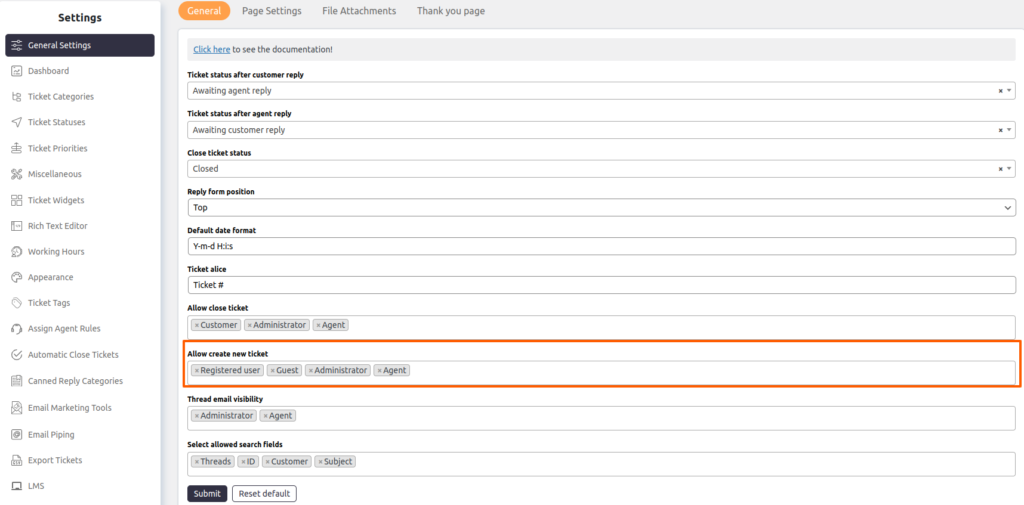If you want your visitors to be able to create tickets without a user account, you can enable guest tickets. By default, guest tickets are disabled; you can allow them by following the steps below:
- First, go to your website dashboard.
- Go to Support → Settings → General Settings → General.
- Select ‘Guest’ in the ‘Allow create new ticket’ setting.
- Click ‘Submit’ to save the settings.