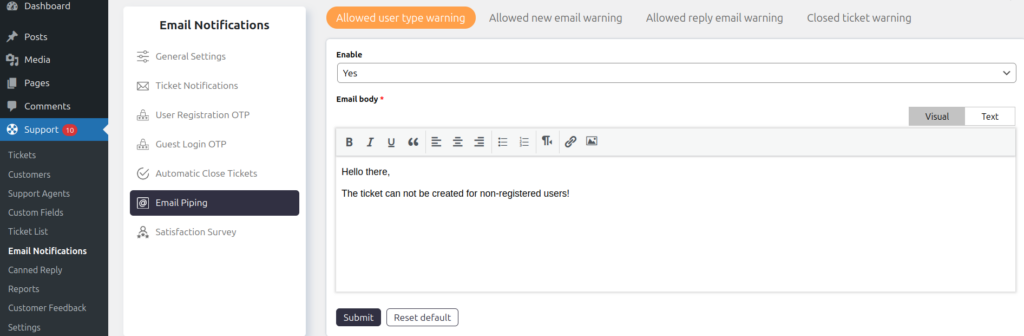Support → Email Notifications → Email Piping → Allowed User Type Warning
If any non-registered user sends an email to the piped email address and you have only allowed registered users for email piping, that user will receive this notification. You can configure the notification for the warning at Support > Email Notifications > Email Piping > Allowed User Type Warning.
You can allow or deny unregistered users from creating tickets at Support → Settings → Email Piping → General → Allowed users.