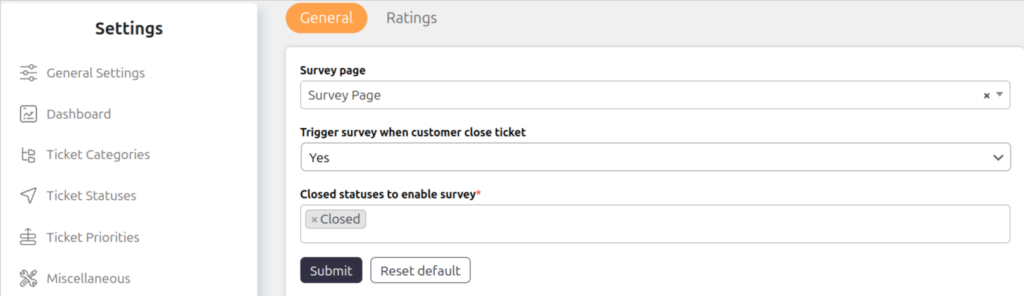Support → Settings → Satisfaction Survey → General
Customer feedback is very important to improve performance and service quality by getting reviews from customers against the services we provide to them. This add-on helps you collect feedback responses that rate your agent’s performance on a ticket.
Setting up Survey Page
Create a new page for the survey where the customer is redirected when they click on the survey link. Use the shortcode wpsc_sf on that page.