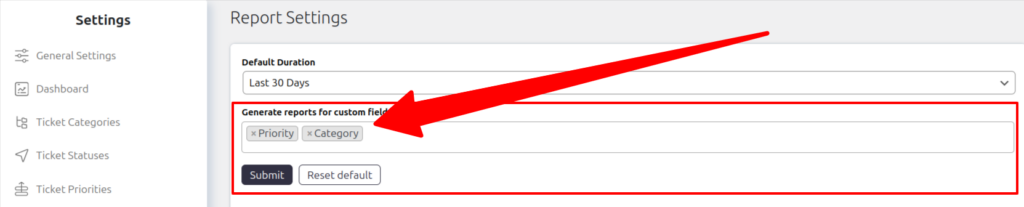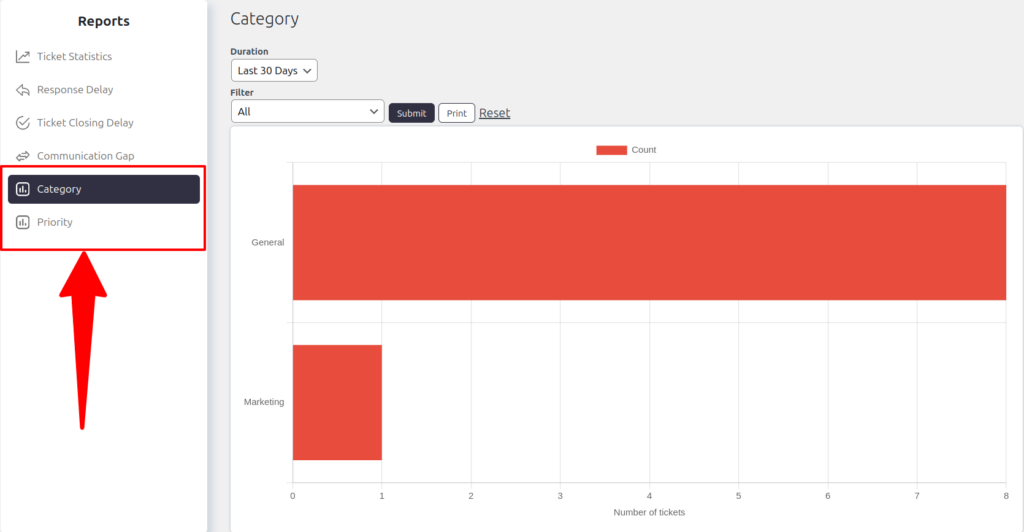You can generate the reports for custom fields if needed.
Reports can be generated for the custom fields that have the following field type:
- Single select
- Multiple select
- Checkbox
- Radio button
You also can generate the report for the following fields:
- Category
- Priority
- Rating
- SLA
You can add a custom field to generate a report at the Support → Settings → Reports→ Generate reports for custom fields.
The reports for the custom fields will be available at Support → Reports.
There is an option to choose duration like last 30 days, this week, last quarter, etc. Also, you can generate reports for custom dates where you can select particular days. If you want to generate a report for tickets of a specific category, priority, status, or any based on any other custom fields or default fields then you can use a custom filter. The custom filter allows you to set multiple conditions based on ticket fields.