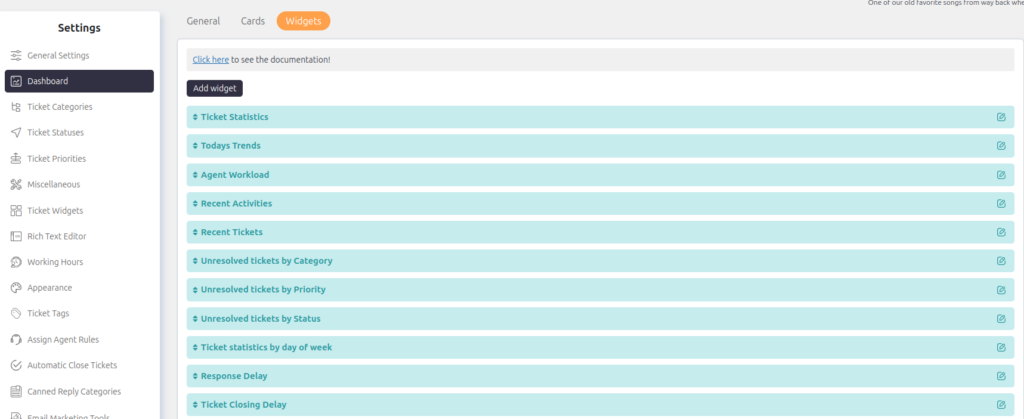Support → Settings → Dashboard → Widgets
Dashboard widgets provide key insights into your support operations, helping you track ticket activity, agent workloads, and performance trends.
Dashboard Management
- Customize Your Dashboard: Rearrange widgets using drag-and-drop and manage visibility for different agent roles.
- Create Custom Field Widgets: Add widgets for specific custom fields for a personalized view.
List of Widgets
- Ticket Statistics: Track ticket creation and closure.
- Today’s Trends: Compare ticket creation vs. closure for the day.
- Agent Workload: Monitor ticket assignments and statuses by agent.
- Recent Activity: View recent customer and agent actions.
- Recent Tickets: See the latest support requests.
- Unresolved Tickets by Category: Highlight unresolved tickets by category.
- Unresolved Tickets by Priority: Focus on unresolved high-priority tickets.
- Unresolved Tickets by Status: Track unresolved tickets based on status.
- Response Delay: Measure the delay in agent responses.
- Ticket Closing Delay: Monitor the time taken to close tickets.
- Communication Gap: Track the number of communication threads per ticket.
- Ticket Feedback: Display customer feedback on tickets.
- Agent Ratings: View agent performance ratings.
- Out of SLA Tickets: Identify tickets exceeding SLA limits.
- Active Timer: List active timers for ongoing tickets.
- Usergroups: Track tickets created by each usergroup.
These widgets provide a comprehensive view of your support system for efficient management and timely action.