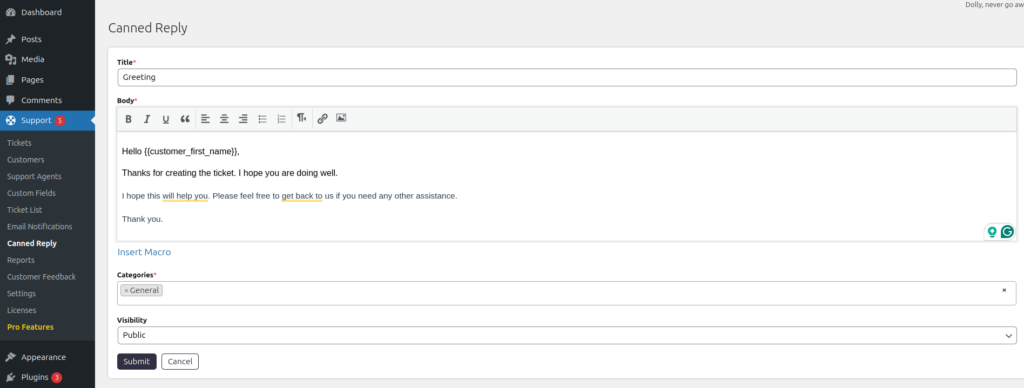Support → Canned Reply
Title
Give an appropriate title for the canned reply.
Body
Create a canned reply suitable for your need. You can use macros for personalization. Macros are available for the default and custom fields like customer name, subject, date of creation, assignee and etc.
Categories
You can assign a category to the canned reply. Categorization of canned replies helps you to group them and you can search with a category for faster results. You can add a category at Support → Settings → Canned Reply Categories
Visibility
There are two types of visibility options for canned replies:
- Private: If selected, only the author of the canned reply can view and use the canned reply.
- Public: If selected, all the support agent roles can view and use the canned reply.