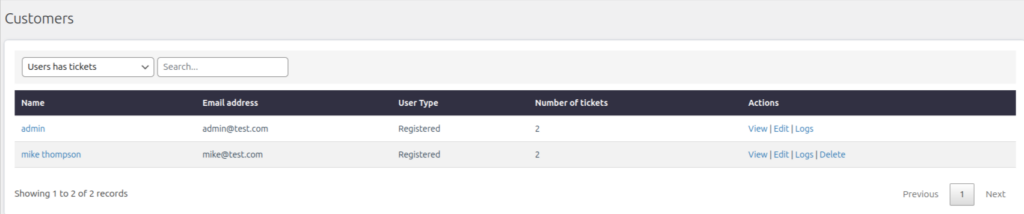List
Support → Customers
You can see a list of all support customers in this section. The list includes details like the Name, Email Address, User Type, Number of Tickets, and available actions such as View, Edit, Logs, or Delete.
- Filters:
Use filters to narrow down the customer list based on specific criteria:- All Users: Displays all customers in the system, including those without tickets.
- Users Has Tickets: Shows only customers who have active or resolved tickets in the system.
The search bar allows you to quickly find specific customers by their name or email address.
Edit
Support → Customers → Edit
- You can modify the Customer Name but not the email address.
- To change the email address:
- Go to Dashboard → Users → All Users → Search for User → Edit the Email.
- Update the email and click Save Changes.
- You can also edit the value of custom fields associated with the customer.
Delete
Support → Customers → Delete
- Deleting a customer through SupportCandy will permanently remove:
- Customer Information
- Custom Field Information
- All Tickets Belonging to the Customer
Note: If you delete a customer from Dashboard → Users, only the WordPress user account will be deleted. The customer info, custom fields, and tickets will remain intact in SupportCandy.
Logs
Support → Customers → Logs
- The Logs section tracks changes made to customer fields.
- It provides a detailed history of modifications, including what was updated, when, and by whom.
These features collectively help administrators efficiently manage customer records, ensure accurate data, and maintain a comprehensive audit trail.