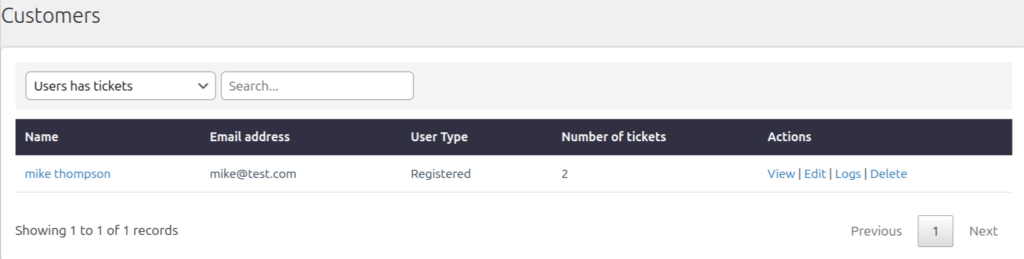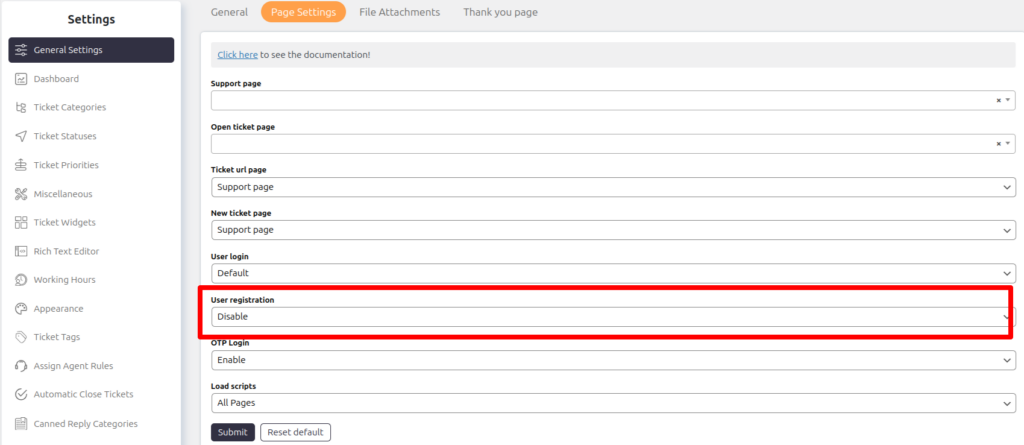User Registration
If you want to register your users through SupportCandy then you can do it from Support > Settings > General Settings > Page Settings > User registration > Enable > Save the changes.
Users will get registered to your site but they will not get added to the customer list until they create a ticket on your ticketing system.