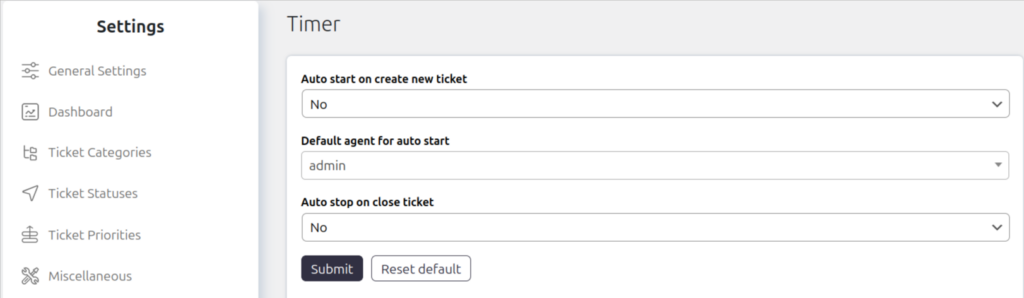Support → Settings → Timer
This add-on helps you to calculate the time spent on an individual ticket. It will help you to record and track the time spent on each individual ticket. You can find the timer widget on the individual ticket page and can include the timer field in the ticket list.
Auto start on create new ticket
If enabled, the timer will automatically start on the creation of a new ticket. The timer log will be added to the default agent’s account.
Default agent for auto start
If you have enabled the “Auto start on create new ticket“, then the timer log will be added to the default agent’s account.
Auto stop on close ticket
If enabled, the timer will automatically stop on the closing of the ticket.