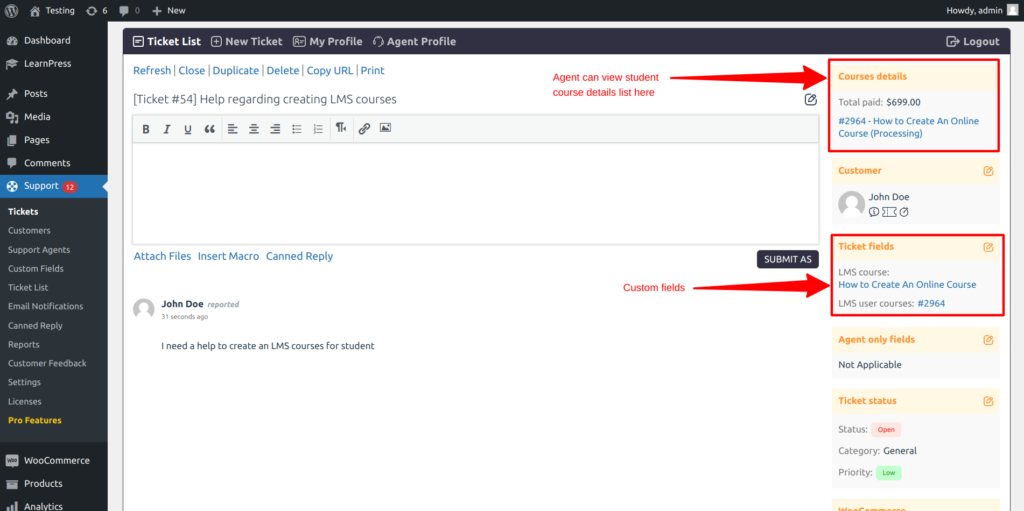Support > Settings > Ticket Widgets > LMS
The LMS Widget provides agents with quick access to the ticket creator’s course details directly on the ticket page.
How to Enable the LMS Widget:
- Go to Support → Settings → Ticket Widgets → LMS.
- Toggle the widget to “Enable.”
- Set Allowed Agent Roles to define which roles can view the LMS widget on the ticket page.
Information Displayed in the LMS Widget:
- Customer’s enrolled courses.
- Subscription history.
- Total spending on courses.