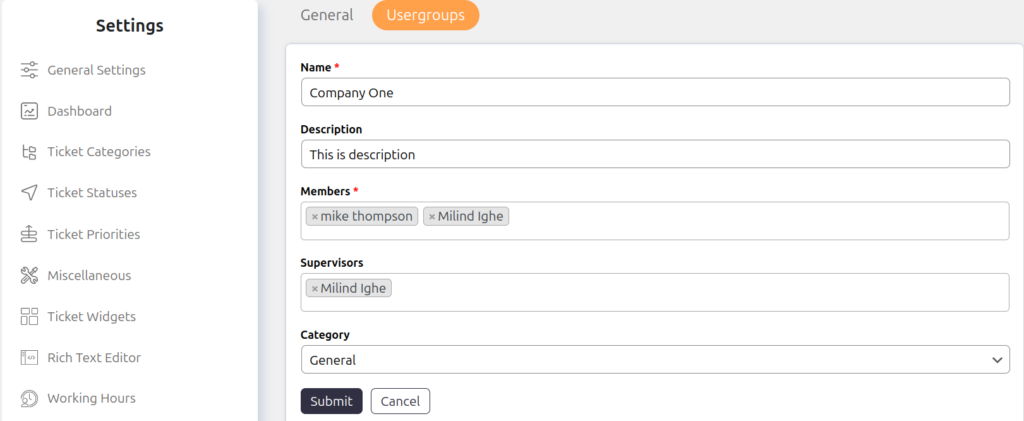Support → Settings → Usergroups →Usergroups
Members
You can add any customers to the group. Unlimited group members can be added to the group. Group members can not view tickets created by
Supervisors
You can appoint any member as a supervisor. Supervisors must be part of the member list. You can appoint all the members as supervisors if you wish. Supervisors can view tickets created by group members. Supervisors must be declared as group members. You can list all the group members as supervisors if needed.
Category
You can preselect the category for new tickets created by group members.