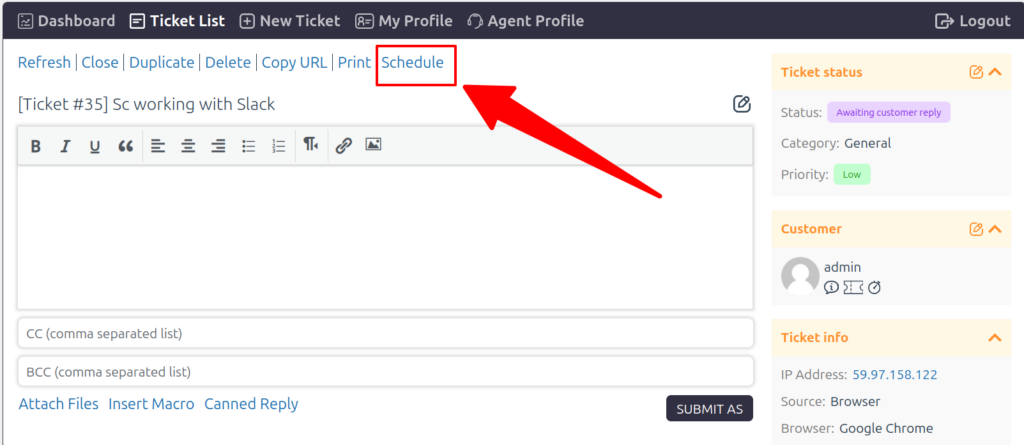Support → Settings → Schedule Tickets→ General
Schedule from existing ticket
If enables, you can create a scheduled ticket from the existing ticket. The scheduled ticket will have the same custom fields as the existing ticket. You can get the “Schedule” option on the ticket page above the reply box.
Agent role who has permission to “Modify scheduled ticket” can create a scheduled ticket from the existing ticket. To allow this permission to agent role, please go to Support > Support Agents > Agent Roles > Edit > Other Permission > Modify scheduled ticket.