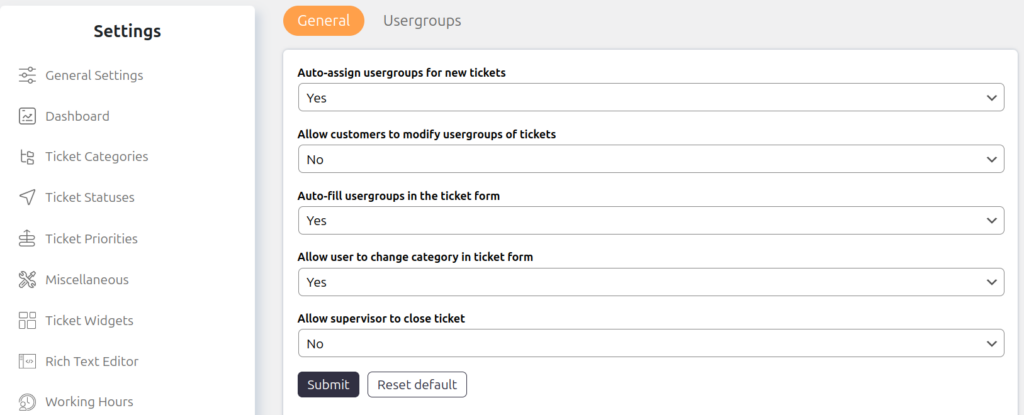Support → Settings → Usergroup →General
Auto-assign usergroups for new tickets
If enabled, it will automatically assign the ticket to the usergroup to which the ticket creator belongs.
If disabled, it will give the option to users to choose usergroup while creating the ticket. To use this option, you need to add a custom field “usergroup” to the ticket form. Also, you need to enable the option “Allow customers to modify usergroups of ticket”.
Allow customers to modify usergroups of tickets
If enabled, users can choose usergroups while creating the ticket if you added the custom field “usergroup” to the ticket form. Also, this option gives the capability to the customers to change or remove the usergroup from the individual ticket page.
If disabled, users can not choose the usergroup while creating the ticket or from the individual ticket page. A ticket gets auto-assigned to the usergroup if you enabled the option “Auto-assign usergroups for new tickets”.
Auto-fill usergroups in the ticket form
If enabled, the custom field “usergroup” will get auto-filled while creating the ticket.
Allow user to change category in ticket form
If enabled, users can change the category while creating the ticket.
If disabled, users are bound to create tickets under the category which is selected while creating the usergroup. If a user belongs to multiple usergroup and he selected multiple usergroup while creating the ticket then the category of the first usergroup will be assigned to the ticket.
Allow supervisor to close ticket
If enabled, supervisors can close the ticket created by other group members.
If disabled, supervisors can view/reply to the ticket but can not close it.