Support → Settings → Email Piping → Microsoft Exchange
You can follow the below steps to import or pipe emails from Microsoft Exchange (Outlook Mail). However, it only supports organizational email accounts, not personal ones.
1. Set connection in general settings
Go to Support → Settings → Email Piping → General and set Microsoft Exchange under the Connection field.
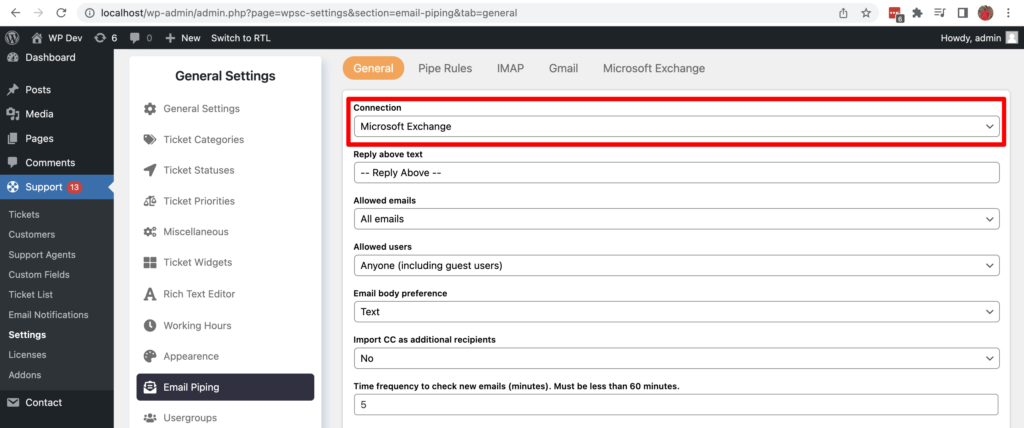
2. Register an app in the Azure active directory
Your organization’s administrator should do this for the Azure portal.
1. Log in to Azure Portal and click Azure Active Directory.
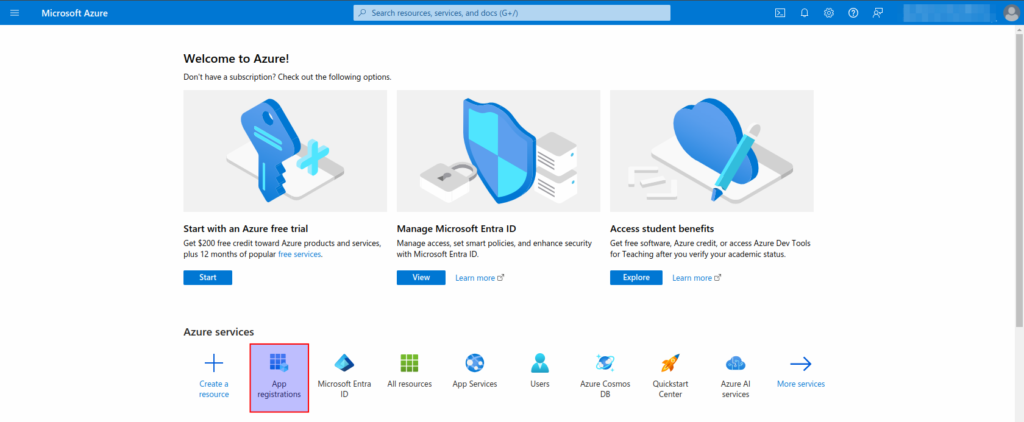
2. Click New Registration under App Registration
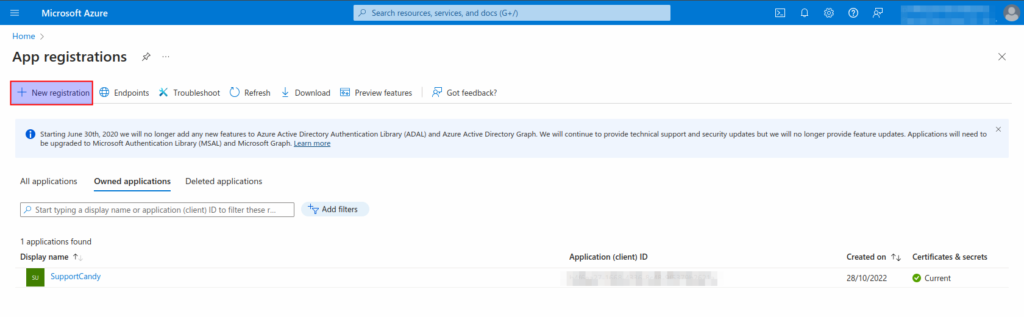
3. Fill out the form as given below and click Register
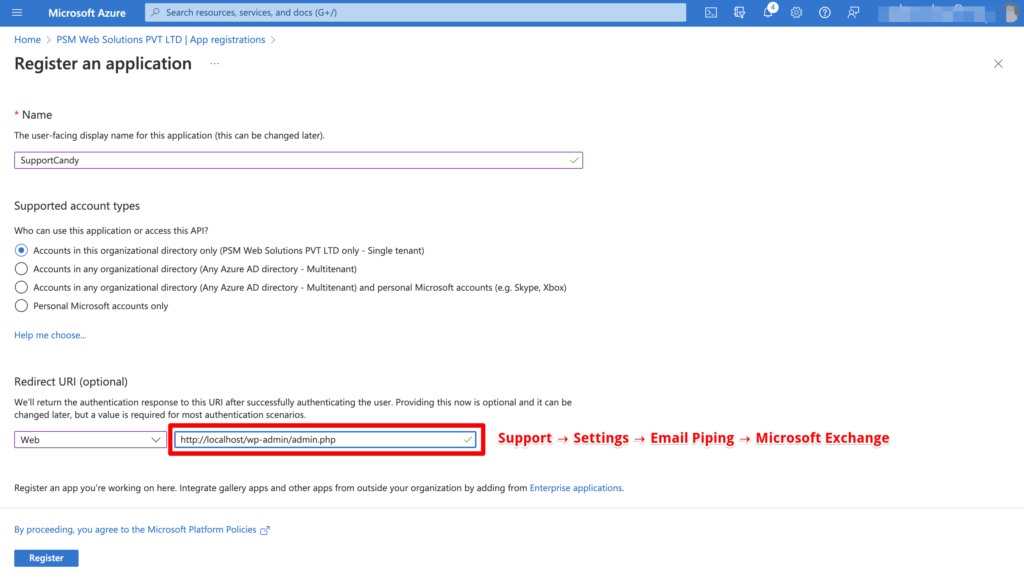
4. We will need this Client ID for our setting later. Save this to a temporary location for now.
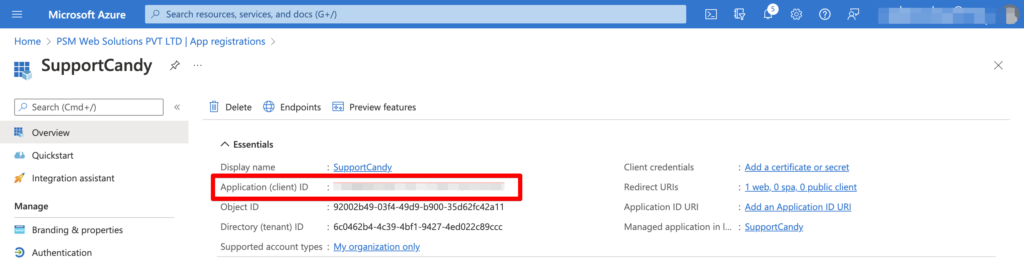
5. Click the Certificates & Secrets → Client secrets → New client secret
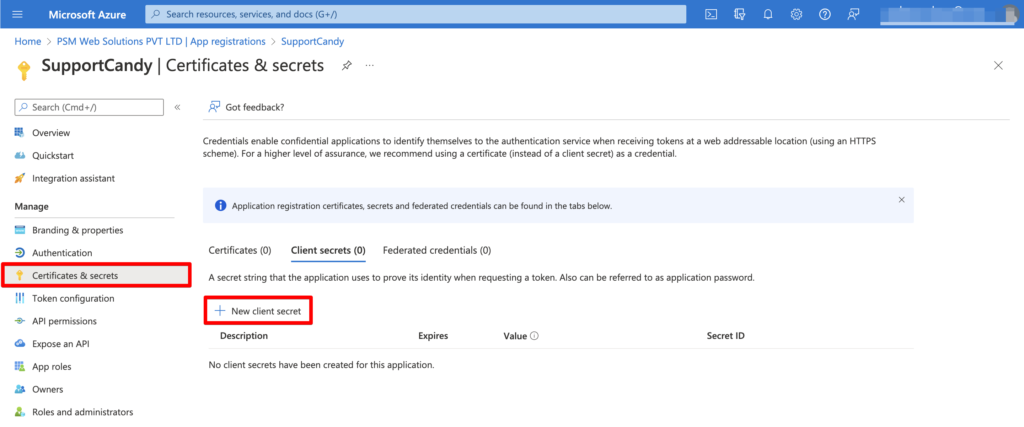
6. Fill out the form as shown below and click the Add button
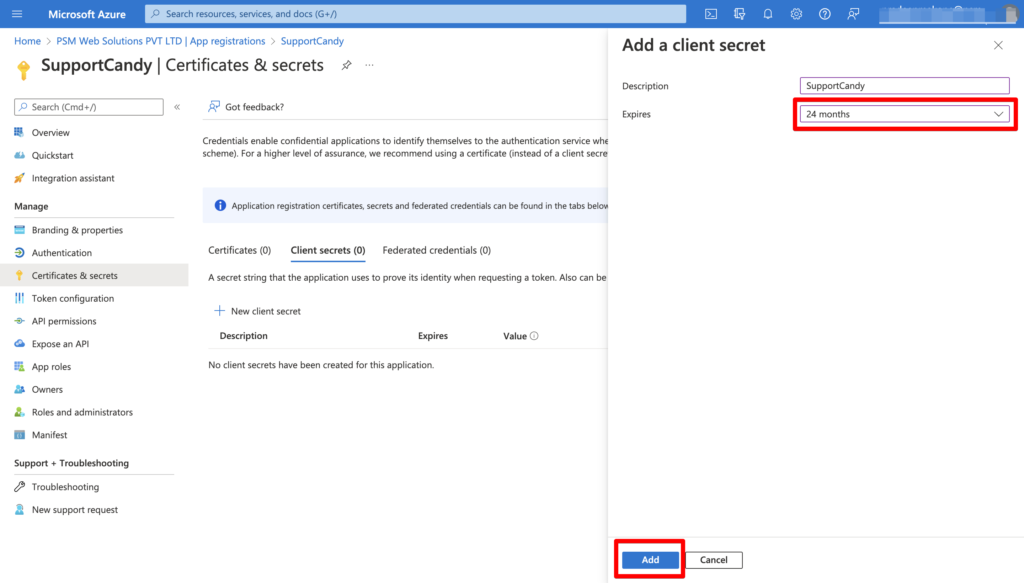
7. We will need this Client Secret for our setting later. Save this to a temporary location for now.
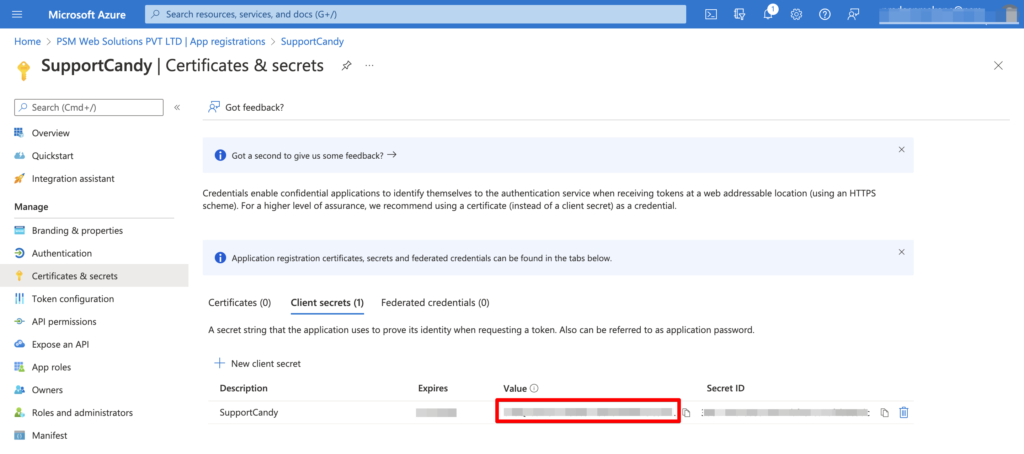
8. Click the API permissions → Add a permission → Microsoft Graph
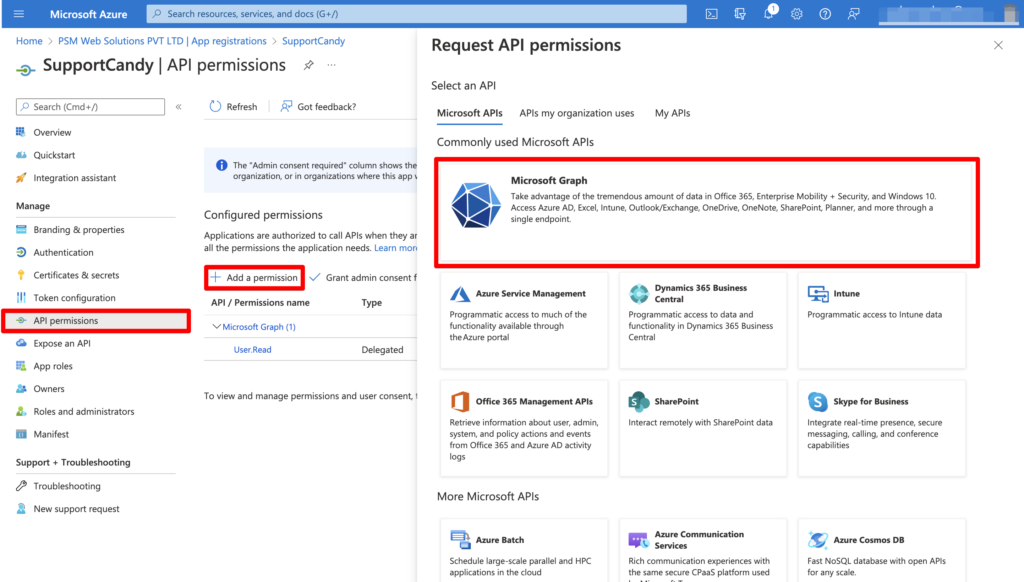
9. Click the Delegation permissions, and search for the Mail permissions. Select Mail.Read and Mail.ReadWrite and click Add permissions.

10. Finally, click the Grant admin consent button

3. Connect to the app
After creating the app, now it is time to connect to it.
1. Go to Support → Settings → Email Piping → Microsoft Exchange. Insert Client ID and Client Secret we saved to a temporary location in an app registration process and click Save & Connect button.
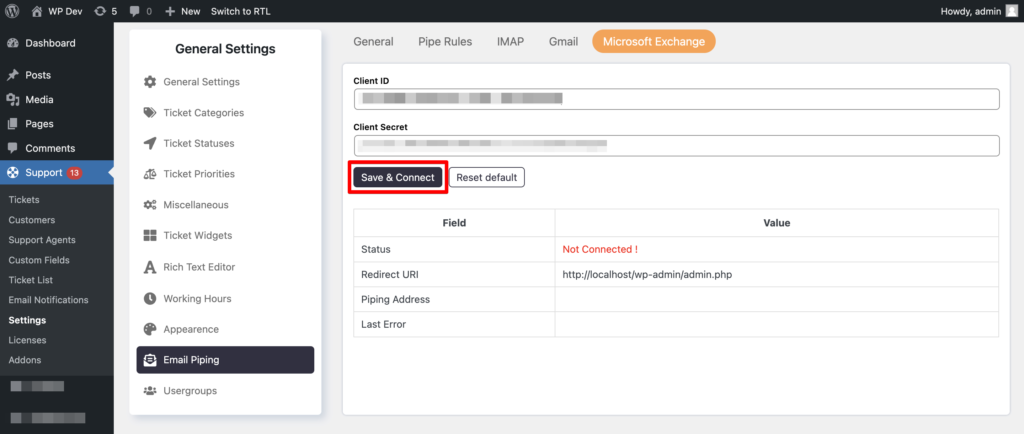
2. Pick an account within your organization that you wish to pipe to SupportCandy. e.g., [email protected].
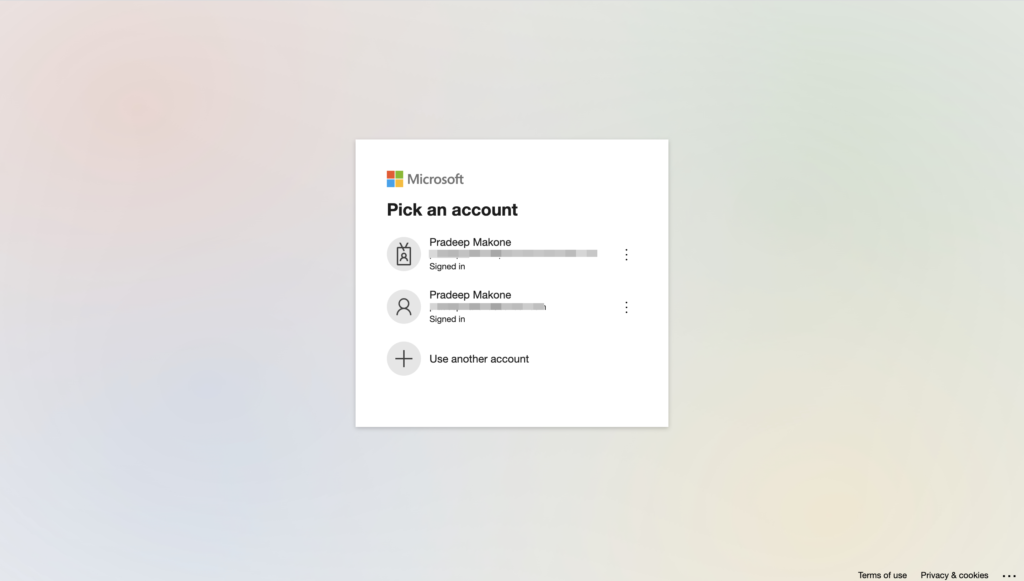
3. Grant the permissions as shown below and click Accept.
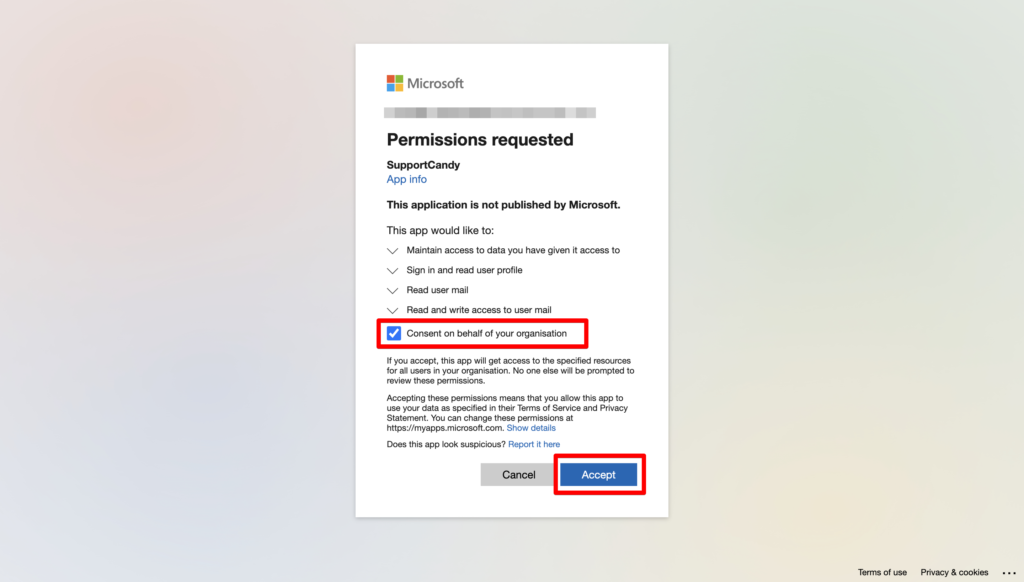
4. It may take a few seconds to initialize the connection, and you are done!
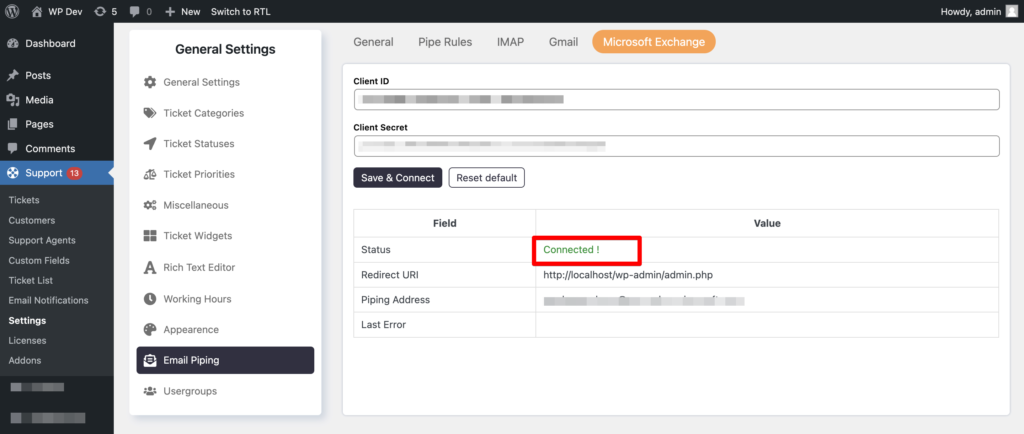
4. Real-time CRON Setup
WordPress CRON is not reliable for consistent email piping. It only gets executed when you have the visitor on the website. You can follow the below link if you haven’t set up real-time CRON for your WordPress website.
https://www.hostgator.com/help/article/how-to-replace-wordpress-cron-with-a-real-cron-job
