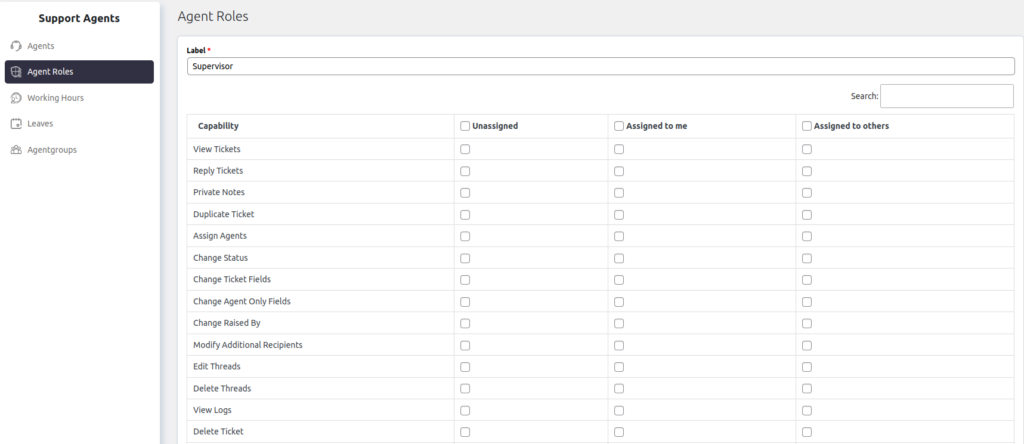Support → Support Agents → Agent Roles
In SupportCandy, agent roles define what an agent can and cannot do within the system.
By default, there are two main roles:
- Administrator: Has complete access to all functions and settings.
- Agent: Has access to certain tasks but with some restrictions.
Adding New Agent Role
You can add new Agent Role with custom capabilities from Support → Support Agents → Agent Roles →Add New.
Types of Tickets where capabilities are applicable
- Unassigned: Tickets that haven’t been assigned to anyone yet.
- Assigned to Me: Tickets that are assigned specifically to the agent who is logged in.
- Assigned to Others: Tickets assigned to other agents but not yet resolved.
Ticket Capabilities
View Tickets
This lets an agent see and read tickets. If an agent creates a ticket themselves, they automatically have permission to view it, even if their role doesn’t normally allow it.
Reply to Tickets
This allows an agent to respond to tickets. Again, if an agent creates the ticket, they can always reply to it, no matter their role settings.
Private Notes
With this, agents can add or view private notes inside a ticket. Private notes are useful for internal comments that customers won’t see.
Assign Agents
This gives an agent the power to assign tickets to other agents.
Change Status
This lets agents change the status of a ticket, such as marking it as “In Progress” or “Closed.” It also allows them to adjust categories and priorities.
Change Ticket Fields
Agents with this permission can edit the details or fields of a ticket, like adding important information or correcting details.
Change Agent-Only Fields
Some fields in tickets are only visible to agents. This permission allows agents to edit those fields.
Change Raised By
This lets an agent change who is listed as the person who created or owns the ticket.
Modify Additional Recipients
This allows agents to add or edit additional people who should receive updates about a ticket. The original ticket creator always has this power, even if the agent role doesn’t allow it.
Edit Threads
This permission allows an agent to go back and edit previous messages or updates in a ticket.
Delete Threads
Agents can remove parts of the conversation (threads) in a ticket with this permission.
View Logs
This gives agents the ability to see the full history of what’s happened with a ticket, including any changes or actions taken.
Delete Tickets
This allows agents to delete tickets. It also lets them restore deleted tickets if needed.
Modify Tags
This allows agents to modify, delete or edit the ticket tags.
View Credentials
This allows agents to view Private Credentials submitted in the ticket.
Modify Credentials
This allows agents to modify or edit Private Credentials submitted in the ticket.
Delete Credentials
This allows agents to delete the Private Credentials submitted in the ticket.
Modify Checklist
This allows agents to modify checklist assigned the ticket.
Modify Usergroup
This allows agents to modify the usergroup assigned to the ticket.
Trigger Workflow
This allows agents to trigger manuall workflow applicable to the ticket.
Other Permissions
Besides working on tickets, agents can also have these permissions:
-
WP Dashboard Access: Agents with this permission can log into the WordPress dashboard to manage tickets. If they don’t have this, they can only see tickets from the front-end.
-
Create tickets on others behalf: This allows agents to open tickets on behalf of someone else, such as a customer.
-
Delete Filter Access: This gives agents the ability to see and work with tickets that have been deleted by others.
-
Edit Customer Info: This lets agents update customer details directly from within the ticket.
-
Dashboard Access: This lets agents to access the SupportCandy dashboard where they can see statistics and cards of the tickets to which they have a access.
-
View Reports: This lets agents to access the report section.
-
Modify scheduled ticket: Agents can modify the scheduled tickets.
-
Modify other’s time log: Agents who has this permission can modify the time log submitted by other agents in the timer widget.